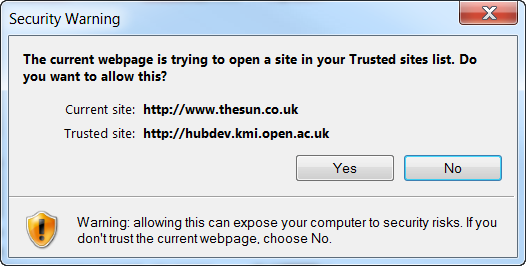LiteMap Toolbar
The LiteMap toolbar lets you enter data into LiteMap while browsing the web.
How to get the toolbar:
As a Bookmarklet
Bookmark this link LiteMap Bookmarklet
If you are using Firefox, Chrome or Safari you can drag the above link to your browser Favourites toolbar.
If you are using Opera, right-click on the link above, select 'Bookmark Link...'. You can then choose to 'Show on bookmarks bar'.
Only available for IE 9+: drag the above link to your browser Favourites toolbar but you will get a security warning message. Just select OK.

As a browser extension

 , take screenshots, or print your content before this date.
, take screenshots, or print your content before this date.